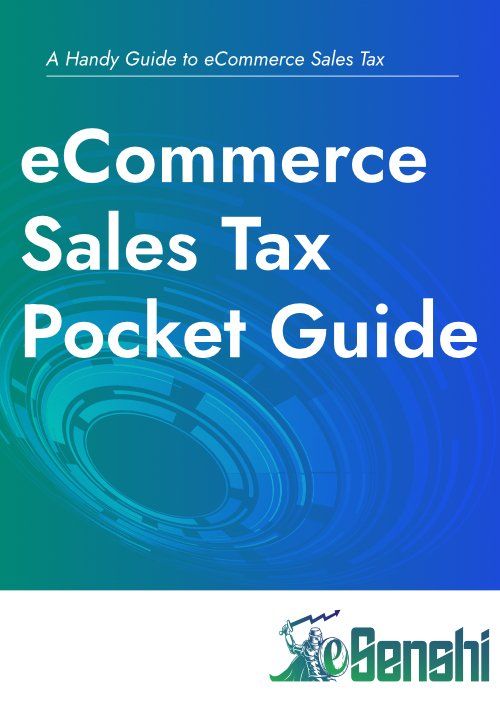How to Integrate Etsy with QuickBooks using the "Sync with Etsy" app
What is the "Sync with Etsy app" and why its helpful
Etsy shop sellers are passionate creators with a drive to constantly create new, unique and beautifully crafted items. They then spend ample time helping their customers, personalizing items and generally providing top notch customer service. As such, back office tasks like bookkeeping and accounting are left neglected. This can be a costly mistake near tax time, and leaves Etsy sellers without clear insight into the profitability of their business. The Sync with Etsy app, developed by Intuit, helps sellers integrate with QuickBooks online, so they can spend more time focusing on what they love.
It is important to note however, this app does not allow for many custom options, will only work with one Etsy shop, and will only work for US based sellers. For these reasons, it is not useful for large Etsy sellers with multiple shops.
Steps to take before installing the "Sync with Etsy" app
Before connecting the app you should make sure to setup the following items in QuickBooks.
- The bank account where Etsy deposits your money from sales
- The bank or credit card account where Etsy charges your seller fees and refunds (when the Etsy Balance is too low to cover them)
- IMPORTANT: You need to pay close attention when you select the import start date. If you choose a start date from the past, the app may import Etsy transactions that are already in your books. Further, these transactions are NOT included in the banking (transactions) tab of QuickBooks, meaning you will not be able to bulk delete duplicate transactions without installing some other third party app.
- IMPORTANT: If you work with multiple Etsy shops you MUST login to the correct Etsy shop BEFORE these steps. Intuit did not develop the obvious popup that should state "Your connected to the Etsy Shop "XYZ" are you sure you wish to connect to this shop?". If your logged into the wrong Etsy store, QuickBooks will not give you the option to verify.
With this app you don't need to create other accounts in QBO. The other relevant accounts will be created automatically by the app, after connecting it to QuickBooks.
Steps to connect "Sync with Etsy" to QBO
In QuickBooks, Select Apps from the left navigation bar
In the Search field, enter " Etsy" and select " Sync with Etsy'' from the list
Select Get App Now. Follow the instructions on the screen to set up the app
Again, make sure your connected to the correct Etsy shop, then click "OK, let's go" and follow the remaining prompts
After finishing the steps to connect the Sync with Etsy app with QBO, its important to understand how this app is categorizing your Etsy shop transactions in QBO. In this section we are going to explore how the app works and some common issues/concerns you may have.
What products, services and accounts are created in QBO?
The app utilizes products in QBO to assign Etsy transactions to specific income and expense accounts. As such, after connecting the app, you will be able to find the below new products and accounts.
Navigate to Products and Services in QuickBooks you will find a new Category of service type products called "Etsy-QBO"
These products are listed below:
| Product Name | Product Type | Income Account | Expense Account | Sales Tax Category |
|---|---|---|---|---|
| Product Sales | Service | Etsy Shop Sales:Product | Etsy Shop Sales:Product | Nontaxable |
| Shipping? | Service | Etsy Shop Sales:Services | Etsy Shop Fees:Shipping | Nontaxable |
| ?Payment Fees | Service | Etsy Shop Fees:Merchant | Etsy Shop Fees: Merchant | Nontaxable |
| Sales Tax Collected | Service | Etsy Shop Sales Tax Clearing | Etsy Shop Sales Tax Clearing | Nontaxable |
| Sales Tax? Remitted | Service | Etsy Shop Sales Tax Clearing | Etsy Shop Sales Tax Clearing | Nontaxable |
| Listing | Service | Etsy Shop Fees:Listing | Etsy Shop Fees:Listing | Nontaxable |
| Transaction | Service | Etsy Shop Fees:Transaction | Etsy Shop Fees:Transaction | Nontaxable |
| Marketing | Service | Etsy Shop Fees:Advertising | Etsy Shop Fees:Advertising | Nontaxable |
| Subscription | Service | Etsy Shop Fees: Subscription | Etsy Shop Fees: Subscription | Nontaxable |
| Gift Wrap | Service | Etsy Shop Sales:Services | Etsy Shop Fees:Transaction | Nontaxable |
| Discount | Service | Etsy Shop Sales:Discounts | Etsy Shop Sales:Discounts | Nontaxable |
| Product Refunds | Service | Etsy Shop Sales: Refunds | Etsy Shop Sales: Refunds | Nontaxable |
| Other | Service | Etsy Shop Fees:Transaction | Etsy Shop Fees:Transaction | Nontaxable |
How to ensure the app will continue to import transactions correctly
Again, the Sync with Etsy app creates several service type products which are associated with specific income and expense accounts. These products, and accounts should not be changed.
Accounts
- Keep all the created accounts Active
- Do not rename the accounts
- Do not change the detail type and account type
- Account numbers can be added
Services
- Keep all created products (services) Active
- Do not change the item types
- Do not rename the products
Note: Intuit claims it is okay to change the account assigned to the products, however this conflicts with the information above and at this time we have not fully tested if this is truly possible.
Customer and vendor names
- Keeping the customer/vendors the app creates will help you to identify the transactions from Etsy
How does the app categorize Etsy transactions?
In your chart of accounts (NOT Banking/Transactions) you will find a new clearing bank account titled: “Etsy (Name of your shop)" The following various types of transactions will be shown in this account.
- Sales receipts are created for Etsy Orders
- Fees are shown as Expense transactions
Note :
- Deposits are entered as transfers from the clearing account “Etsy (Name of your shop)” to the bank account selected during app setup.
- The selected bank can be changed in the app settings
- Retroactive deposits may not be imported. You may have to add these past deposits manually. To aid in this you can navigate to your Etsy Shop Manager>Settings>Options>Download Data> "Etsy Payments Deposits" - You can leave the month blank to download a full year.
Here you can see the chart of accounts exported from QBO. These are the accounts and categorization of Etsy transaction types used by the app
| Account | Type | Detail type |
|---|---|---|
| Etsy Bank:Etsy (Name of Shop) | Bank | Checking |
| Etsy Sales Tax Clearing | Other Current Liabilities | Other Current Liabilities |
| Etsy Shop Sales | Income | Sales of Product Income |
| Etsy Shop Sales:Discounts | Income | Discounts/Refunds Given |
| Etsy Shop Sales:Product | Income | Sales of Product Income |
| Etsy Shop Sales:Refunds | Income | Discounts/Refunds Given |
| Etsy Shop Sales:Services | Income | Service/Fee Income |
| Etsy Shop Fees | Expenses | Other Business Expenses |
| Etsy Shop Fees:Adjustments | Expenses | Other Business Expenses |
| Etsy Shop Fees:Advertising | Expenses | Advertising/Promotional |
| Etsy Shop Fees:Listing | Expenses | Advertising/Promotional |
| Etsy Shop Fees:Merchant | Expenses | Bank Charges |
| Etsy Shop Fees:Other | Expenses | Other Business Expenses |
| Etsy Shop Fees:Shipping | Expenses | Shipping, Freight & Delivery |
| Etsy Shop Fees:Subscription | Expenses | Dues & subscriptions |
| Etsy Shop Fees:Transaction | Expenses | Bank Charges |
How does the app handle products, customers and vendors (Etsy)?
The Sync with Etsy app does not import all products, or customers. Instead it uses one generic product, customer and vendor.
Product = "Etsy: Product Sales"
Customer = "Etsy Inc. (Sales/Refunds)"
Vendor = "Etsy Inc. (Charges)"
Note:
This is another limitation of the software, because you are unable to track any inventory. Of course, there are ample software available to aid in this. Various software offer powerful inventory, COGS calculation and order fulfillment. We cover these software in depth in another article on this site.
How is sales tax recorded in QuickBooks?
The app has created a clearing account: “Etsy Shop Sales Tax Clearing” Sales with tax collected and remitted by Etsy will include a line item on the sales/refund receipts. If the app is working properly you will find that the "Etsy Shop Sales Tax Clearing" remains at a zero balance.
Why do your QuickBooks reports differ from your Etsy shop reports?
Etsy is not an accounting software and as such its reports and statistics are not optimized properly. Further, Etsy has an incentive to, in a way, hide critical data like refunds and fees. In this way, the information you see on Etsy can paint a slightly rosier picture than accurate financial data will show.
QuickBooks Profit and Loss Report
Etsy Monthly Statement
Etsy Monthly Statement:
- Excludes Refunds
- Includes Merchant Fees
QuickBooks Profit and Loss Report:
- Includes Refunds
- Includes Merchant Fees as Expenses
QuickBooks Sales by Product/Service Summary Report
Etsy Stats
| Etsy Stats | QuickBooks Sales by Product/Service Summary Report |
|---|---|
| Includes revenue from sales of listings | Includes revenue from sales of listings |
| Excludes refunds | Includes refunds |
| Excludes revenue from services (shipping, gift wrap etc.) | Includes revenue from services (shipping, gift wrap etc). |
| Excludes discounts | Includes discounts |
| Excludes merchant fees | Includes merchant fees |
| Excludes sales tax collected/remitted | Includes sales tax collected/remitted |
| Etsy 1099-K | QuickBooks Profit and Loss Report |
| Total dollar amount of total reportable payment transactions | By default, Income from orders are categorized to these accounts: Etsy Shop Sales:Product Etsy Shop Sales:Services Etsy Shop Sales:Discounts Refunds are categorized to Etsy Shop Sales:Refunds |
As we have discussed, the "Sync with Etsy app" is a common way to connect Etsy to QBO if you have only one Etsy store. However, if you have more than one Etsy shop this app is unable to support your business. Therefore, it is necessary to see alternative apps which can be used to connect the Etsy to QBO. We will be exploring different options to integrate with Etsy, and we have already explored another popular software: Synder.